Welcome To The User Manual
Select the manual you want to read by clicking "Access". Then scroll down the page to read that specific manual.
These manuals can help with:
-Pairing your controller to your system
-Help you understand controller layout
-Teach you how to program your 4 Button Back Paddles
FAQ
Can I Reset My FMS Custom Controller?
Yes, you can factory reset your FMS Custom PS5 controller following the next steps:
1. Turn off your PS5 console.
2. Locate the small reset button on the back of the controller.
3. Use a small tool to push the button inside the hole. Hold the button down for roughly 3-5 seconds.
4. Connect the controller to the PS5 console using a USB cable and press the PS button.
Will Dualsense Firmware Updates Be Compatible With My FMS Controller?
Yes. We recommend installing any firmware updates suggested by your console. It won't affect the controller operation.
Can I Send My Personal PS5 Controller In To Be Customized?
Not yet, but we're definitely working on it so that more people will have access to their very own custom controllers.
I'm Experiencing "drift", "slow-turn", or unintended thumbstick movement with my FMS Custom Controller. What Do I Do?
If you are experiencing issues with your thumbstick not functioning correctly in-game, we would recommend you reset your controller, and if that does not work - perhaps your console as well.
If this does not resolve the issue then you may send your controller in for servicing. (You may be responsible for any shipping or repair costs).
OR
If you purchased the ULTIMATE 9-Month Warranty or the 6-Month Thumbstick Protection Plan you can send an email to info@fmsgaming.com for instruction on how to send us your controller. DO NOT send your controller until you receive your instructions.
Is Build Time The Same As Shipping Time?
No. Our standard build time for custom orders is 2-5 weeks. Shipping times are determined by the shipping options you choose at checkout.