Welcome To The User Manual
Select the manual you want to read by clicking "Access". Then scroll down the page to read that specific manual.
These manuals can help with:
-Pairing your controller to your system
-Help you understand controller layout
-Teach you how to program your 4 Button Back Paddles
User Manual (Xbox Series X)


HOW TO PAIR YOUR CONTROLLER TO YOUR XBOX SERIES X/S CONSOLE (Wireless)
1. Insert AA batteries into the back of your controller by removing the battery cover.
2. Turn on your controller by pressing and holding the XBOX/HOME Button. The XBOX/HOME Button will flash. When the button stays lit, the controller is powered on.
3. Press and release the Sync/Pair button "(((" on the Xbox Series X console.
4. Within 20 seconds, press and hold the controller's Pair/Sync button "(((" on top of the controller. The XBOX/HOME Button will flash a few times, then the light will stay solid when the controller is connected.
HOW TO PAIR YOUR CONTROLLER TO YOUR XBOX SERIES X/S CONSOLE (Wired)
1. Connect your controller using a compatible USB-Type C cable.
2. Plug one end of the cable into your controller and the other end into the Xbox console.
3. The controller should connect automatically.
NOTE: Be sure to use a USB cable that supports data transfer for this method. Comparable USB cables can be purchased at fmsgaming.com.

HOW TO PROGRAM 4-BUTTON BACK BUTTONS
- Power on your controller by pressed the XBOX/HOME Button.
- Select which custom remap profile you want to configure.
NOTE: There are 6 different remapping profiles you can configure. They are indicated by the LED light on the Set Button. The 6 profiles are Blue, Green, Cyan, Yellow, Purple, and White. To cycle between each profile, simply double tap the Set Button.
3. Once you select which remap profile you want to program, press and hold the Set Button for about 5 seconds until you see the Set Button LED light flash. You have entered REMAP Mode
4. While in REMAP Mode, press and hold any button on the Xbox controller and one of the back buttons at the same time for about 3 seconds. The LED indicator will flash Red rapidly and then return to the original profile color and continue flashing.
Example: If you want to map the RB button to the K2 back button, then while in remap mode, hold both the RB button and the K2 buttons simultaneously for 3 seconds until the Set Button LED blinks red and then returns to the flashing profile color.
5. Press and hold the Set Button until the flashing LED light stays solid. Once the light stops flashing you have exited REMAP Mode and can now enjoy your newly programmed buttons.
HOW TO CANCEL ALL THE ASSIGNED BUTTONS ON A REMAP PROFILE
1. Select the remap profile you want to clear by double tapping the Set Button until you get to the profile you want.
2. Press and hold the LB, RB, Y, and B buttons simultaneously for 5 seconds until the Set Button LED light blinks red.
3. You have successfully cleared your remap memory.