Welcome To The User Manual
Select the manual you want to read by clicking "Access". Then scroll down the page to read that specific manual.
These manuals can help with:
-Pairing your controller to your system
-Help you understand controller layout
-Teach you how to program your 4 Button Back Paddles
User Manual (Nintendo Switch)


HOW TO PAIR YOUR CONTROLLER TO THE NINTENDO SWITCH CONSOLE
- Power on your Nintendo Switch Console. Then go to the "HOME MENU".
- From the "HOME MENU" select "CONTROLLERS". Then select "CHANGE GRIP/ORDER".
- Press and hold the "SYNC" button on the top of you FMS Custom Nintendo Switch Pro Controller until it appears on the screen of your Nintendo Switch Console.
- Your controller is now paired.
HOW TO PAIR YOUR CONTROLLER TO A PC
- Power on your PC and using the included USB-Cable, plug one end into the PC and the other end into your FMS Nintendo Switch Pro Controller.
- Your PC should automatically detect the Controller and pair with it.
HOW TO CALLIBRATE HALL EFFECT THUMBSTICK MODULES
Please Note: This section is only intended for individuals who have purchased HALL EFFECT THUMBSTICK MODULES.
Sometimes the thumbsticks can become misaligned during shipment and may require manual calibration to be corrected. If your controller is experiencing stick drift, please follow these instructions.
- Power on your Nintendo Switch Console and connect your FMS Custom Switch Pro Controller to the Console. (If you haven't already paired your controller, please refer to "HOW TO PAIR YOUR CONTROLLER TO THE NINTENDO SWITCH")
- From the "HOME MENU", select "SYSTEM SETTINGS". Then select "CONTROLLERS and SENSORS". Then select "CALIBRATE CONTROL STICKS".
- Follow the on screen prompts to recalibrate your controller thumbsticks.
- Your controller is now calibrated.